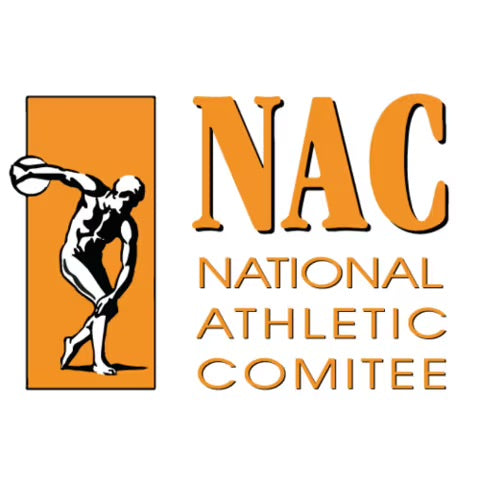Payment Methods
Payment via PayPal
Pay for your order securely and conveniently with PayPal.
How it works:
Choose PayPal as your preferred payment method, and you will be redirected directly to PayPal at the end of the checkout process.
If you already have a PayPal account, you can log in there with your login details and confirm the payment.
The advantages:
Paying with PayPal is straightforward, as anyone with a bank account or a credit card can easily use PayPal.
You can either top up your PayPal account via bank transfer or simply pay by direct debit or credit card.
PayPal forwards the amount immediately, so you can see the money arriving within seconds.
credit card
Pay conveniently and securely with your Visa, Mastercard, American Express, Diners Club, or Discover credit card.
How it works:
- After completing your order, your credit card details will be requested.
- All transactions are risk-free thanks to Mastercard SecureCode and Verified by Visa.
- You can also pay with other Maestro cards, such as the CashCard from Consors Finanz.
Apple Pay
With Apple Pay, you can pay especially quickly and easily if you have already set it up on your iPhone.
How to use Apple Pay:
As soon as you have added your products to the shopping cart, the "Pay with Apple Pay" button appears in the cart.
Check your data at checkout and effortlessly and securely confirm your purchase with Face ID or Touch ID.
Google Pay
To use Google Pay in the online shop, a payment card must be stored in your Google Wallet app.
Here's how you pay with Google Pay:
Add your products to the shopping cart. The button to pay with Google Pay will appear there.
Check your data at checkout and effortlessly confirm your purchase.
Make sure your Google Wallet app is set up and the NFC function of your smartphone is activated.
Klarna
With Klarna, you have the option to pay for your purchases flexibly and conveniently.
How to use Klarna:
- Select the payment method "Klarna" during the checkout process.
- Follow the instructions to complete your order.
- You can choose between different payment options such as invoice, installment purchase, or instant transfer, depending on what suits you best.
- After your order is completed, you will receive further information about payment from Klarna via email.
- Pay your bill conveniently online or use the Klarna app to keep track of your payments.
Shop Pay
With Shop Pay, you can complete your purchases quickly and securely.
How it works:
- Select the payment method "Shop Pay" during the checkout process.
- If you already have an account with Shop Pay, you can simply log in. Otherwise, you can create an account to take advantage of the benefits.
- Enter your payment information and complete your order.
- Shop Pay securely stores your information for future purchases, so you can pay even faster next time.
- Track your orders and payments conveniently in your Shop Pay account.